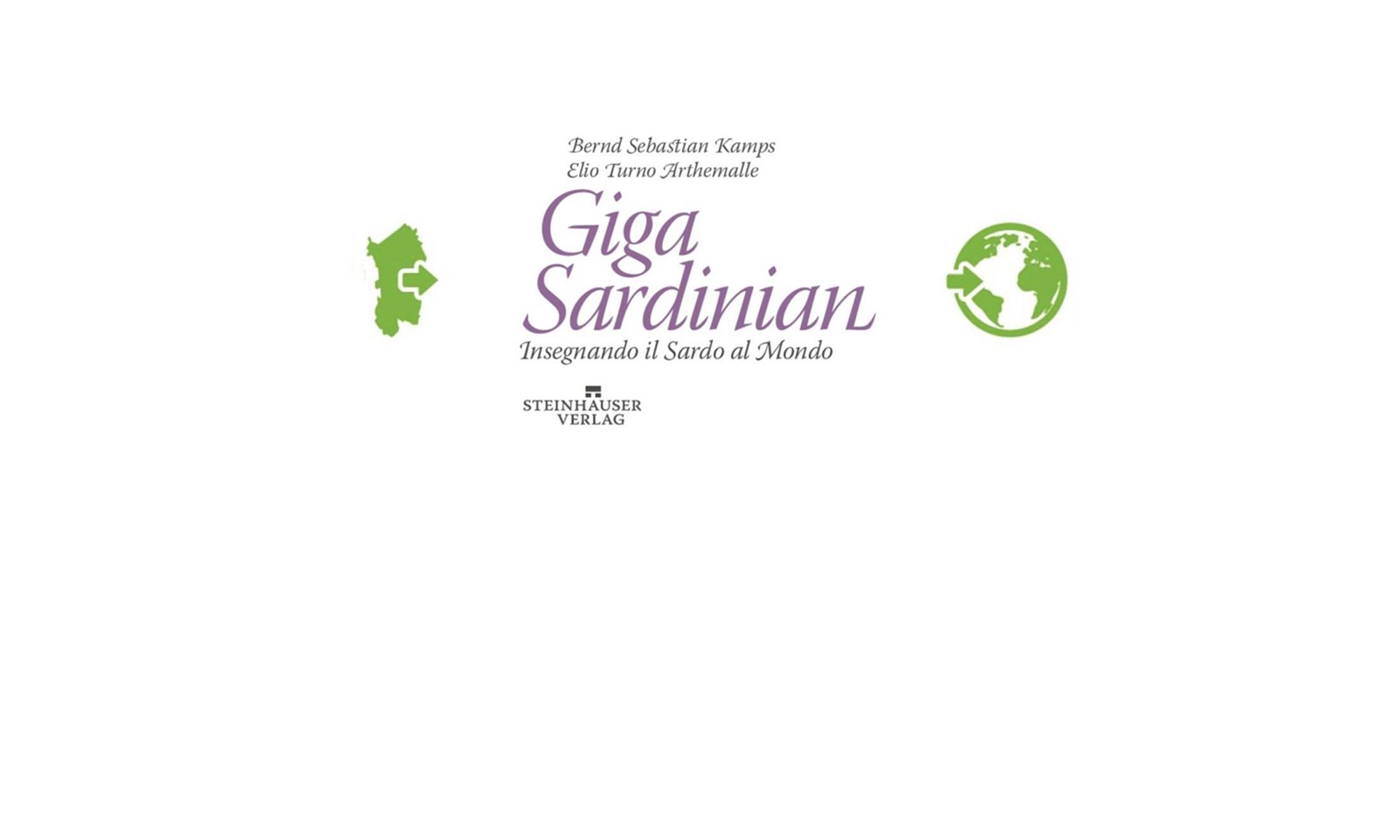To download the GigaSardinian snippet file to your phone or tablet, click
Snippets tell Ear2Memory how to divide the GigaSardinian audios into short segments. To import the snippets,
- Open the Ear2Memory menu (the three horizontal dots at the at the upper right hand corner).
- Select ‘Snippets’, then ‘Import’ and check GigaSardinian001_007.e2m.
- Finally, click the small clock symbol at the upper right hand corner of the screen. A short confirmation message should appear at the bottom of the screen.